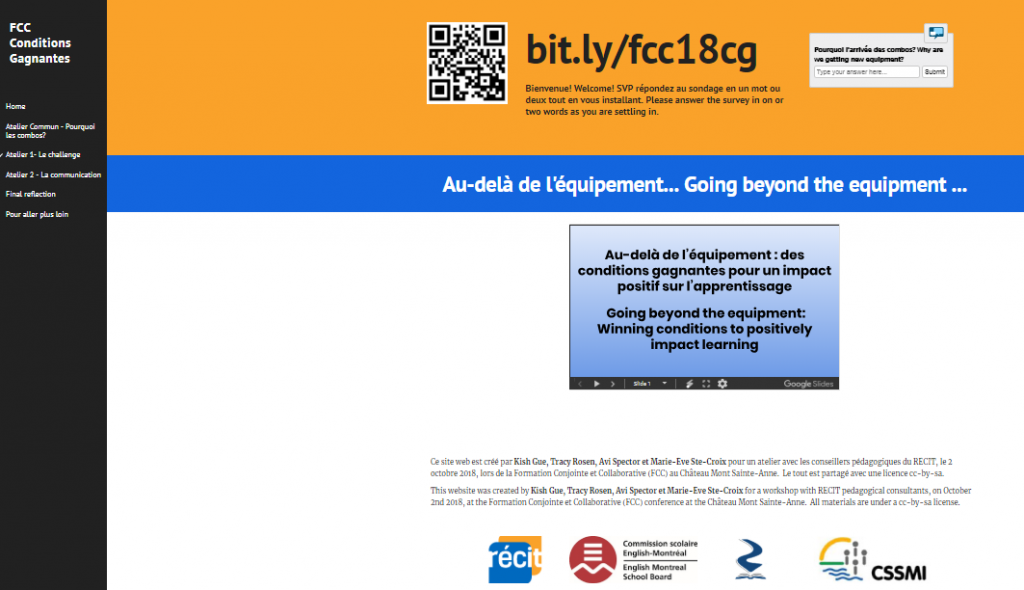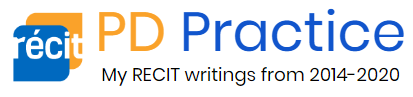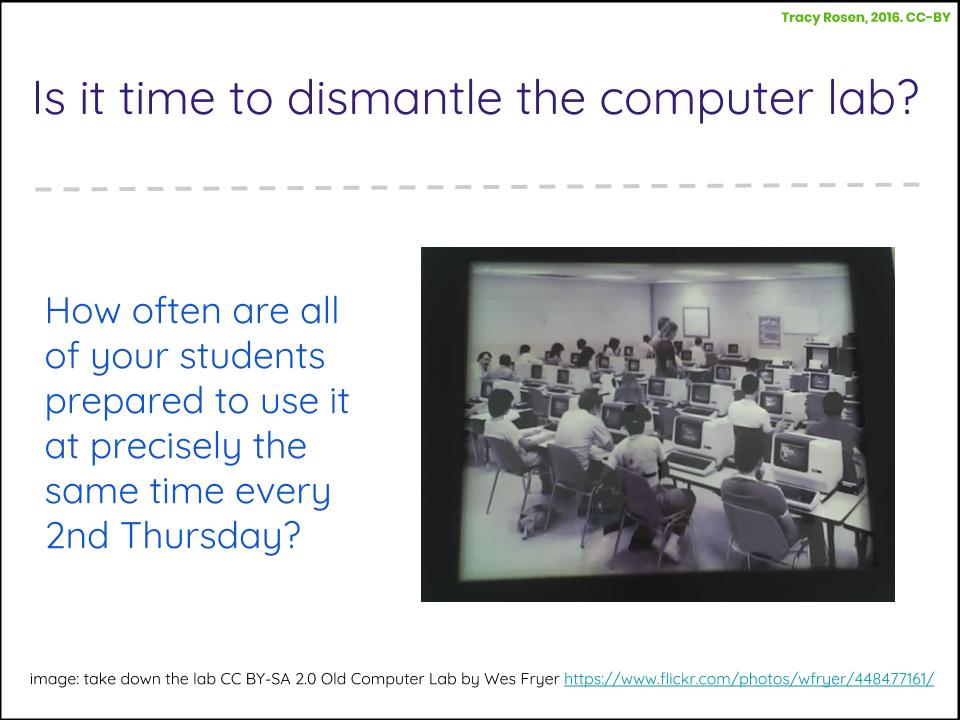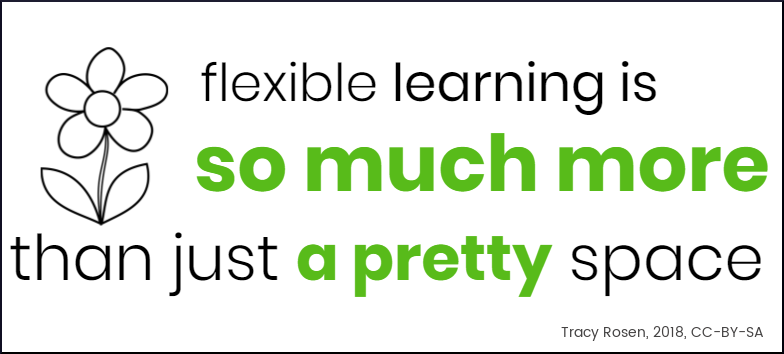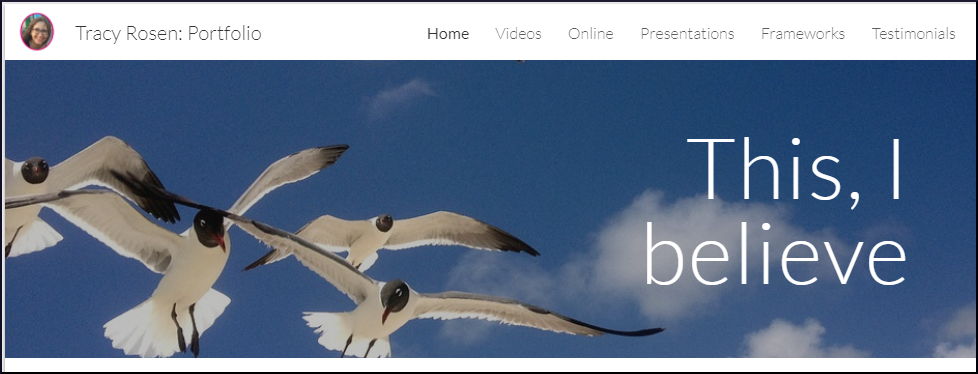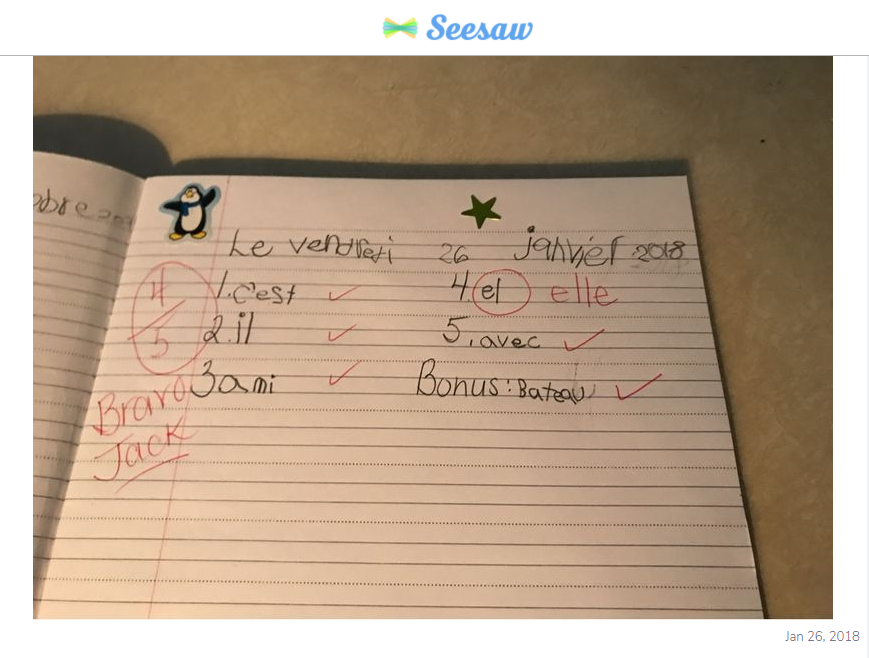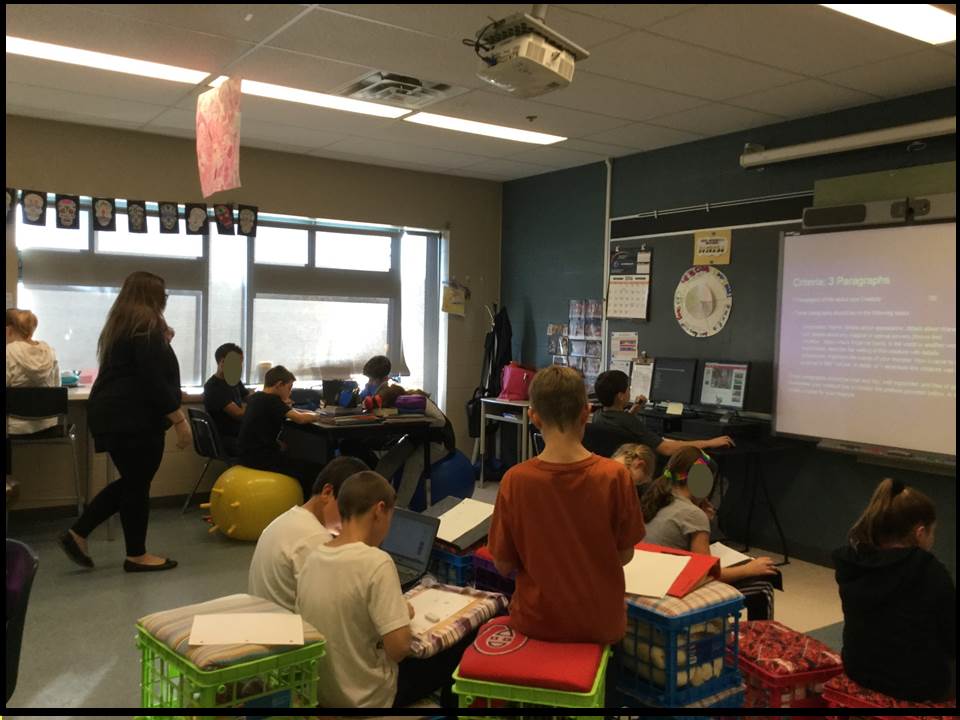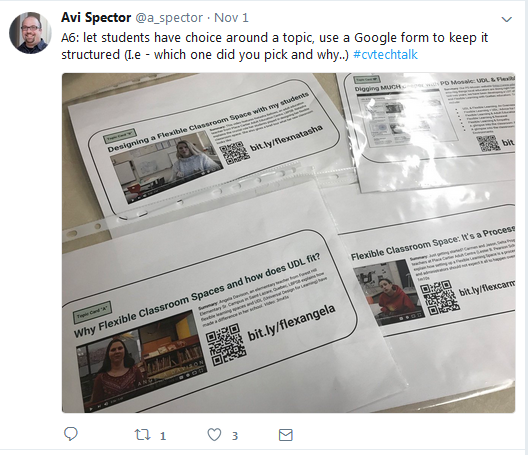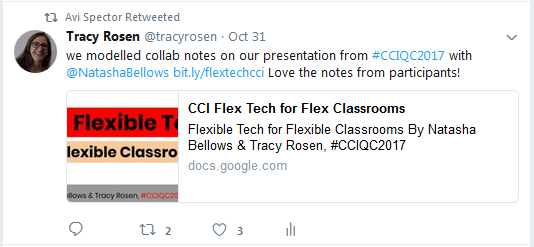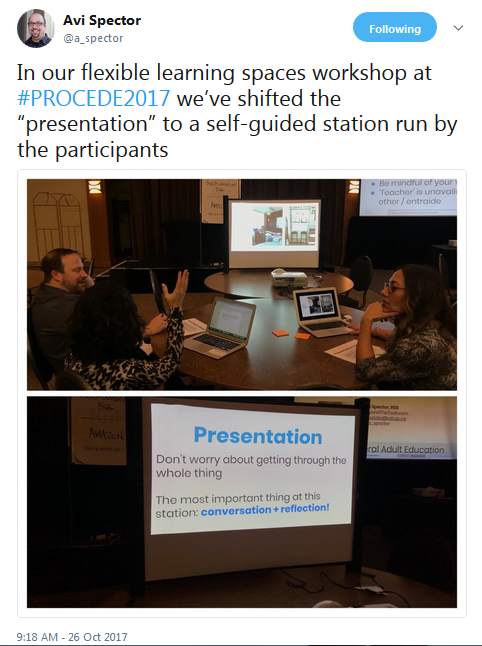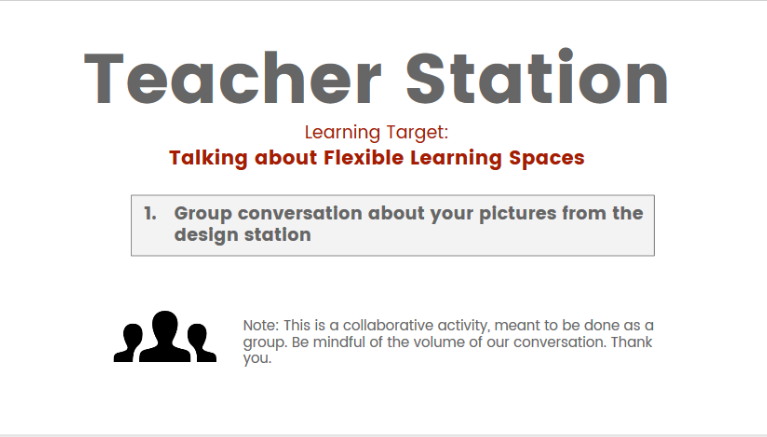How do our environments affect competency development?
I just got back from a rapid-fire three days at the annual #recitqc gathering. It is called the Formation conjointe et collaborative, which roughly translates to joint, collaborative training. Each year, it is three days where about 150 consultants in the recit network come from across Quebec to learn together. We organize workshops for and with each other and I love the conversations I get to have with my colleagues from all across the province about how we support teachers in their work.

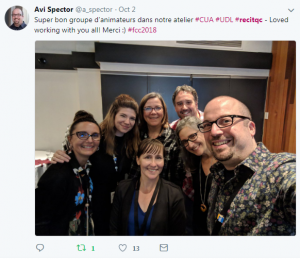
I also love the flexibility of the event. There are tons of workshops and social events scheduled, yet when I need a mental break, there are also many quiet spots scattered around the event venue where I can go to take a break or work quietly alone or with some colleagues.
It’s within this flexible structure that I can really feed and develop my own competencies as a consultant.
This year I had the opportunity to experience the FCC with a new colleague. We worked together with two others to create a flexible workshop that invited participants to think and talk beyond the new equipment that is coming into our centres under the rubric of the Digital Action Plan for Education in Quebec. It is easy to get caught up in the new, shiny tools so we invited participants to ask each other – what else is this digital action plan allowing us to do? How is teaching changing? How is learning changing?
Of special interest to me is how our teaching and learning environments – our classrooms – are set up to support competency development in our students (and ourselves!). We decided to include a standing table in our session and it helped to provide a welcome break from sitting as well as to redistribute the noise from multiple conversations across the space.
We added a standing table to our workshop. Let's do this more often! #recitqc #qcspace @a_spector @Kish_Gue @MaEve_SteCroix Merci Marie-Ève pour avoir coupé les morceaux de bois!! pic.twitter.com/nJeNgjl1o8
— Tracy Rosen (@tracyrosen) October 2, 2018
As I wrote earlier, I was able to benefit from the flexible learning environment at the FCC. Being able to find quiet spaces to think at different times helped me from getting overwhelmed by the activity and noise of many people learning together. Having a conversation station at the standing table in our session also allowed us to have a conversation above the noise of the other conversations in the room, which made communication so much easier.
How can we create similar conditions in our classrooms? I ask that question in this video (French & English versions) (Merci, Marie-Ève, pour la super traduction!)
If you are interested in pursuing these lines of questioning, all of what we did, including these videos as well as feedback from participants, will always be available at this website.