The Magic of Flexibility
(if you are reading this in your inbox, please go see the original article on PdPractice in order to see the videos and other media. Thanks!)
Last Friday, Avi Spector and I facilitated two very intense professional learning sessions with two very different groups of teachers in two very different parts of town.
On a Friday.
When I started the day, I felt exhausted and thought to myself – 8 hours until the weekend! But by the end of the day I felt invigorated. THIS is the magic of working in stations and offering flexible opportunities for teachers to talk about what matters to them. If I had gone in there to present a fancy slideshow, I would have ended the day even more tired from talking all day long.
Listening to teachers talk, watching them interact at different stations, seeing them use technology as par for the course, and hearing their feedback on the different activities, such as this reflection activity using flipgrid, was absolutely inspiring and affirming.
Friday’s sessions were two in a long line of different PD opportunities since August. Each of them represent another chapter in this year’s story about learning environments. More and more, both Avi and I are examining how we embed the principles of UDL (Universal Design for Learning) in what we do as we redesign our professional learning environments. Because – if we want to see this in our classrooms, we want to model this in our PD. I believe that, deeply.
So here are some highlights from various sessions since August.
We arrive early in order to set up our space. We want to model flexible learning environments that include different stations to facilitate small working groups as well as opportunities for personal learning & reflection. The stations tend to look something like this:
- Design Station: a station where teachers are invited to design a learning space, choosing specific design criteria from a booklet of 3 different choices. Sometimes we ask teachers to take pictures of their spaces and share them at the teacher station or on twitter.
- Resource Station: a station where teachers can view different resources on PD Mosaic and other platforms, and write or talk about what they learned. We usually offer a lot of choice here, so people can choose the resources they view.
- Presentation Station: a station where teachers guide themselves through our presentation and have a discussion or take notes about what they view (we usually have a presentation, we just don’t present it ourselves!). I learned this strategy from Natasha, a teacher in one of our adult centres.
- Reflection Station: a station where teachers can reflect and respond to different prompts. Sometimes it is an article or a set of questions. Sometimes the reflections are done individually or in pairs. We are starting to use flipgrid to structure these responses.
- Teacher Station: a station where teachers can talk to the workshop facilitators about any ideas or questions that come up from the other stations. In the classroom, this would be a great place for some conversation-based formative assessment.
Atelier flexible seating. Aménagement de l’espace pour favoriser les discussions. Selon les intentions, l’aménagement change #recitqc pic.twitter.com/oh56vMsKYS
— Sébastien Deschamps (@sedeschamps) October 3, 2017
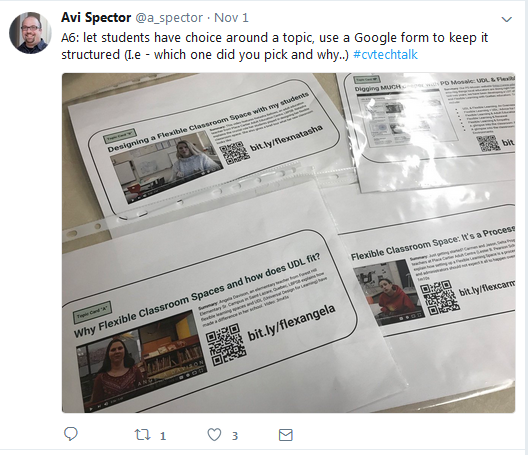
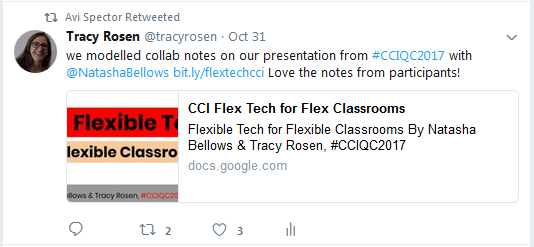
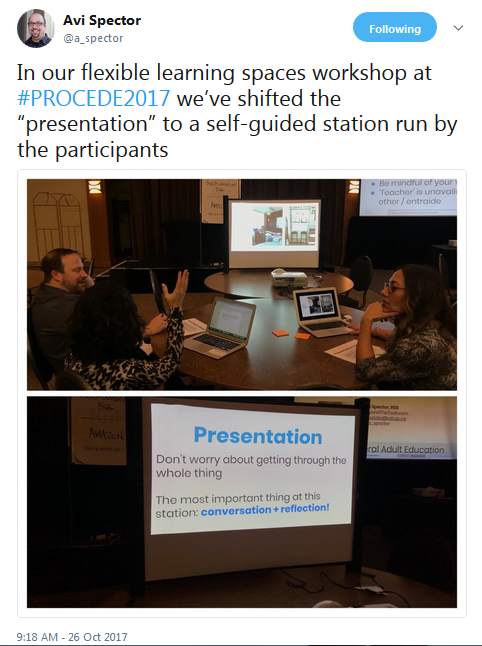
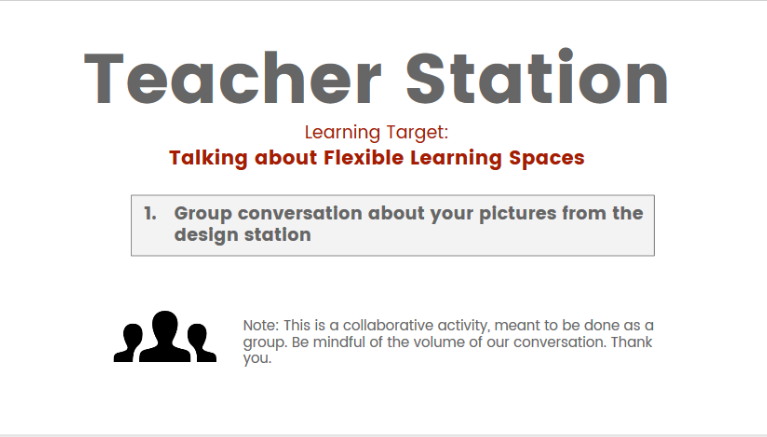
Here is an example of what our spaces might look like before we set them up:
And this is what our learning environments tend to look like once we set them up:
We are very intentional in our planning for these kinds of workshops. We design each one based not only on our subject matter but we want to make sure we differentiate our content and activities so that each of our participants can access what we are offering to them according to their comfort level and background knowledge.
To help us do that, we cycle through these orientations, adapted from CASTs 5 tips for designing learning environments:
Design the space to match the goal
Provide resource areas that everyone can access (This includes technology & digital resources)
Make learning processes visible in your environment
Make learning goals visible in your environment
In my next article, I will write about these orientations in more detail. They are becoming super influential in how I approach the learning environments in which I work.
One Reply to “The Magic of Flexibility”
Comments are closed.
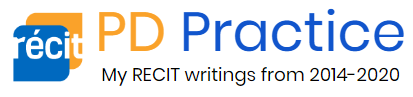

[…] last post was called the magic of flexibility but really, the magic is a result of very careful […]