Designing webinars that matter
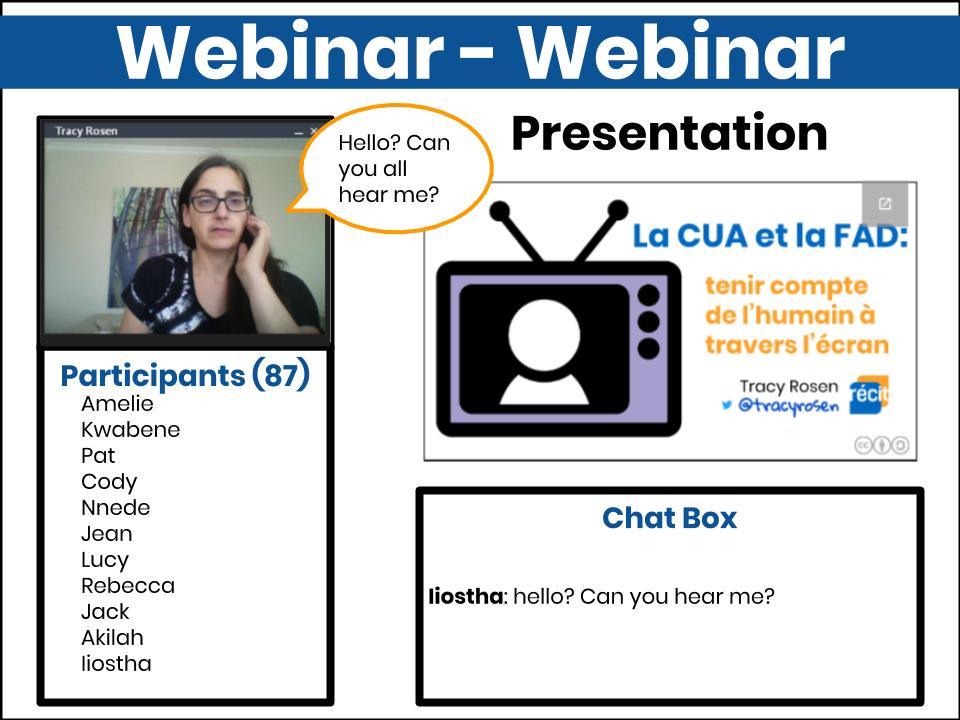
I need to make a confession. I used to hate webinars. Like, really hate them.
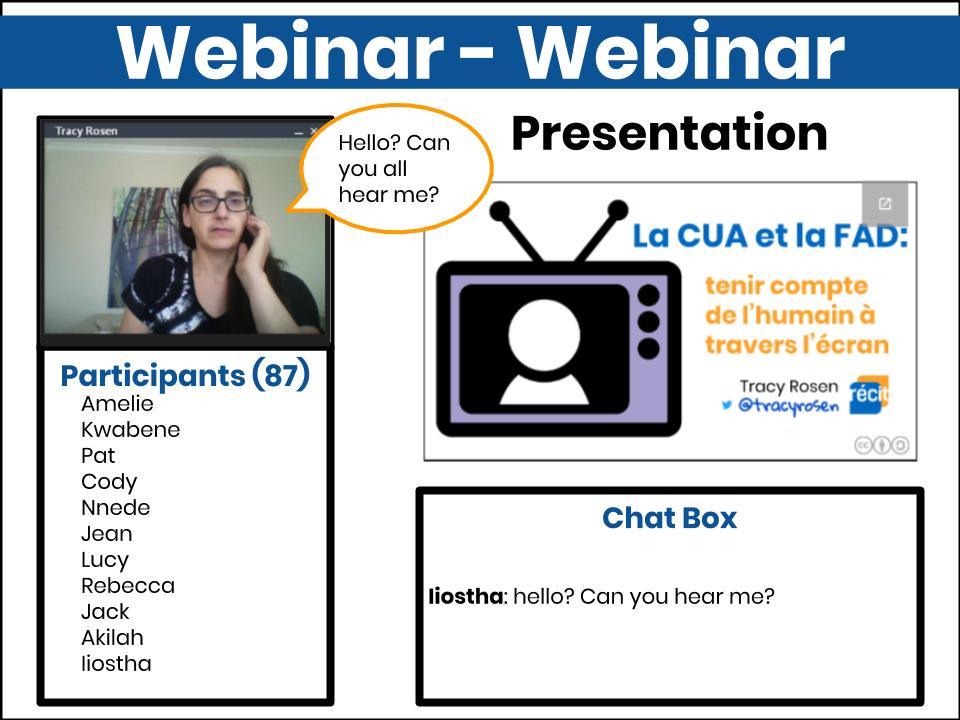
As a participant, I found them insufferable. I’d be one of a list of faceless people to whom the animator asked, on repeat, “can you hear me?” In between those questions, the animator would present her or himself as a head with a microphone, reading the bullet points off of the presentation that surely accompanied them. I’d think – just let me read it myself. More often than not the sound was horrible, amplified by feedback and 2-second delays via participants who left their own microphones on during the presentation. And, when it is all happening in French it becomes not just hard to understand but plain exhausting.
And as an animator, I would be the one asking, “can you hear me?” since it was often the only time I’d get proof that there were actual people behind the list of names to the left or right of my screen.
I said that I used to hate them. I am starting to like them. Like, really like them.
Webinar on Flexible Classrooms
Earlier this year, I listened to Martin Lahaie, pedagogical consultant from the Commission scolaire du Chemin-du-Roy, tell the story of a research project on flexible classroom environments involving two teachers: Yannick Buisson (French, CCBE) and Sylvie Gravel (Math, DBE). The project is in conjunction with Nadia Rousseau, researcher from Université de Québec à Trois Rivières.
What I enjoyed about that webinar is that we were a small group, so there was interaction throughout the presentation. The smaller a group is, the more people can talk. This is true in the classroom, the conference room, or via distance education. I felt that he was talking with us and not just presenting the content of his presentation.
Social Media and ME webinar
The following week, I co-hosted a webinar with Caroline Mueller, teacher from Place Cartier Adult Centre of the LBPSB. We wanted to do the same thing – talk with small groups of people instead of at them, but we had a larger group of close to 40 participants. So we took advantage of online breakout rooms and organized the webinar into stations. We were each at a different station and so we each spoke with all of our participants even though it was a larger group. Here is the result of that webinar, including resources and some video: Social Media & ME Webinar resources.
Quebec Social Integration Network webinar
Soon after that, I was involved in an Apres-cours webinar offered by the Quebec Social Integration Network. The teachers who began the network presented a website they had created via an interactive webinar. Each teacher was in a different breakout room to facilitate discussion and sharing about different parts of the website. Participants were able to access the material and presenters easily.
Each of these webinars mattered to me as a co-presenter or participant for different reasons – mainly because in each one I was able to interact with the material and the people in different ways.
Some things I am learning about webinars
It is just another environment for learning so…
- Mix things up – no one really needs to hear someone read off of a slide.
- Just like in a classroom or conference room – build relationship. We are all humans connected to each other through the webinar interface. Ask yourself, how do I bring us together?
- Along that same idea, don’t expect people to interact – just like in person, you need to create meaningful reasons for interaction.
That last bullet point is huge. So what can that look like?
- Create small group activities: We know that the larger a group is, the fewer people speak so create small group activities and choose a webinar platform that allows people to work in breakout rooms (Via and Zoom both have this function).
- Use online collaboration tools: Design your webinar so that participants are active in their learning. You can place different types of active learning experiences into the different breakout rooms. Here are some that I have used:
- Answer garden is great for generating word clouds around questions. You can also use it to question participants at the beginning or at specific points in the workshop and then bring the resulting word clouds into the picture later on for discussion. Example: Reflection questions & Resulting word clouds.
- FlipGrid is great for video reflections. Participants can also respond to each other. You can respond to them, too.
- Google slideshow is useful for creating collaborative visual products.
- You can see how I offered both of these as options to a specific activity here: https://sites.google.com/cssmi.qc.ca/selfiesplacecartier/1-personal?authuser=0
- Google forms (or office 365 forms) is another good tool for collecting info remotely, you can also view visuals of the responses to share with your group.
- Use a website to organize material for yourself and your participants: This helps to increase access to the learning material. When you include all of the instructions on a site, it also helps those who may have missed the initial instructions and it creates a permanent place that participants can refer back to. Here are two examples, using Google Sites:
- Give people time to think when you ask questions. It is ok to have some silence.
- Remember, it also takes time to write into the chat box for people who are interacting that way. Give people time and respond to what they write.
- Participants, interact. Ask questions. Offer answers. Let the animator and the other participants know that you are there and that you care about them.
And please don’t forget to…
- Turn off your microphone if you are not talking. When your microphone is on, it can send other sounds back to the webinar. More often than not, those sounds are the webinar itself…but on a 2 second delay.
- …and remember to turn it back on when you do talk 🙂
So, my hate affair with webinars is starting to end. When we think about online learning as just another way to learn then we realize that, just like when we are face to face, we want to focus on creating opportunities for connection and interaction with the learning materials and with each other.
One Reply to “Designing webinars that matter”
Comments are closed.
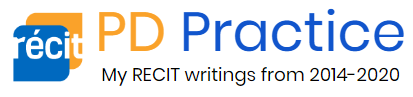
[…] year, I experimented with working in stations during online PD sessions and I find myself reflecting on those experiences […]