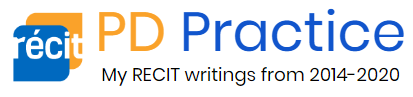Video in the classroom: Creating
How do we scaffold video creation?
We want to help our learners discover and tell their own stories. Video is a powerful tool for storytelling but how can we support our learners in creating their own videos?
Here is how Jakky Foster, a teacher at ACCESS Centre in Brossard, Quebec, scaffolded a video making activity for her English language learners. Jakky used Adobe Spark Video for this activity.
Learning Situation: Sharing our Stories
Hook:
First, I played my video on the Smart-board, then explained to the students that they would also be creating and recording a video. Most students were apprehensive but were encouraged when I told them that I had never done anything like this before – if I could learn, so could they.
Process:
Second, I gave them the instructions and went over the process with them.
(see Personal Vignette Checklist & Presentation Plan)
Exemplars:
Next, I projected my script on the board to show them that I used very simple sentences.
(see How I Became A Teacher)
Collaboration + Creation:
Then, I put them in groups to discuss and work out whatever episode in their life they would like to recount. I said it could be something funny, sad, inspiring, adventurous, or whatever they chose, but it should be only one episode or facet of their life. That way, it would not seem too daunting a task. My students are Pre-Secondary level. I have to say that some of the students’ creations were superior to mine in quality – special effects, etc. All students persevered, even the over-65 crowd who don’t even own an email address!
I had a few students who were whizzes and finished before others. So I charged the whizzes with helping the strugglers to navigate the technology until they were able to record their own video. This was a great help for me and an ego boost for the more tech-savvy students. They had no choice but to use the one language they have in common: English!
Celebration + Feedback
When all the videos were completed, I popped bags of popcorn and we had a video day. I explained that everyone needs to receive feedback, so I encouraged students to offer www (what went well) and ebi (even better if…) after each video. Again, this was a hit as only positive and constructive comments were permitted (of course, we went over how to formulate such comments ahead of time).
——
Resources created by Jakky Foster (Teacher, RSB) and Tracy Rosen (RECIT Consultant, CSSMI), 2017.
These resources were originally used in Jakky’s classroom and then shared through a course in Campus RECIT.
Thank you!
If you would like more information about these resources or if you have something you would like to add to this, please contact Avi Spector or Tracy Rosen.
All materials are expected to be reused and shared according to this Creative Commons license: CC BY-NC-SA 4.0